We are going to create a Desktop App using web tecnologies. Here a list of tools we are going to use:
- node js
- vite
- blueprint js
- CSS Grid
- electron js
Setup
First thing first, we will install the lastest stable node environment. Download and install Node from the official website https://nodejs.org/
Once installed text your setup with the following command
node --version
v20.11.0
We start our new project using the vite framework
npm create vite
It will ask you the name of your project and then select the type of environment that you want to use.
We choose to use “React” with “Typescript+SWC”. SWC is a fast and new Rust-based bundler. Onece finished the setup o inside the folder newly created
cd project-name
npm run dev
Install Blueprintsjs
We will use the Blueprintjs as a our UI framework you can refer o the original documenation here: https://blueprintjs.com/docs/
In the comand prompt insall the Blueprintjs packages:
npm add @blueprintjs/core
npm add @blueprintjs/datetime2
npm add @blueprintjs/icons
npm add @blueprintjs/select
npm add @blueprintjs/table
Then we will import our freshly installed modules in the src/App.tsx add the folowing lines:
// include core package
import { Button } from "@blueprintjs/core"
import "@blueprintjs/core/lib/css/blueprint.css";
// include blueprint-icons.css for icon font support and other css files
import "@blueprintjs/icons/lib/css/blueprint-icons.css";
import "@blueprintjs/datetime2/lib/css/blueprint-datetime2.css";
import "@blueprintjs/select/lib/css/blueprint-select.css";
import "@blueprintjs/table/lib/css/table.css";
We will now deactivate the default blue outline while we interact with the mouse.
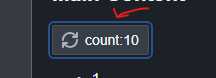
To do so, import the FocusStyleManager from the core package and the toggle the option:
import { Button, FocusStyleManager } from "@blueprintjs/core"
FocusStyleManager.onlyShowFocusOnTabs();
Insall and configure Sass pre-processor
In the command prompt insall the dart-sass package
npm add -D sass
then in the vite.config.ts at the root of our project we will configure the sass preprocessor:
css: {
preprocessorOptions: {
scss: {
additionalData: `@import "@blueprintjs/core/lib/scss/variables.scss";`
}
}
},
The final result will be:
import { defineConfig } from 'vite'
import react from '@vitejs/plugin-react-swc'
// https://vitejs.dev/config/
export default defineConfig({
css: {
preprocessorOptions: {
scss: {
additionalData: `@import "@blueprintjs/core/lib/scss/variables.scss";`
}
}
},
plugins: [react()],
})